Today i Am Going To Share A New Trick Through Which Anyone Can Install Trojan Or Key-logger to Any PC Without Being Detected by any Anti-Virus.Normally Method Use to Install A Key Logger or Trojan is That First of all The Key-Logger / Trojan Is Binded Using Different Binder.But The Problem is that Binded Software Are Eaisly detected By Any Anti Virus.So Again A New Software Know As Crypter Are Use.
The Crypter Are Basically Use To Make Our File Completely FUD (Fully Undetected ).But This crypter Damage / Corrupt Our owm File And If The File Get Crypted Sucessfully Then After Few Time The Crypter Can Not Be Use As The Life Span Of Crypter And Binder Depend On Their Popularity.
The Binder Or Crypter Are Completely FUD Untill They Are Unknown ; Once They Bconme Popular Anti -virus Are Updated To Bring Them Down.So When Ever Some One Tries To Attach files Using Crypter Or Binder They Always Need To Be Remain Updated And Require Constant Changing Of Software.So This Method Is Quiet Annoying.So Now What Can We Do.....??
What if A Programme Contain Key Logger With Data Its Own Data???
i.e. If With Programme Data, Key Logger Data Is Attached And Complete New Installer Is Made Then....
Yes It Worked So Let Start.....
Now To Make Such Installer We Need Two Software
(1) A Keylogger
(2)And An Installer Maker + (Serial)
So First Of All We Need To Install Key Logger To Ower On Pc And Configure It
So Lets Start
1.Installing A Key Logger
2.Setting The Email To Receive Captured Data
3.Its Done
Once key Logger Configuration Has Been Done Its Time To Attach It With Any Programme
1.Open Installer Maker And Assign Name And Final Output Location Of Installer
2.Now Add Data to Installer Of
1-Programme
2-Keylogger
3.Now Set Your Installer Requirement That A Computer Should Have[Option Step]
4.Write The Dialogue That U Want To Display During Installation [Option Step]
5.Now MakinG Installer Look Like Professional
By Changing Background Colour And Selection Unique Icon And Installation Image
6.Setting Up The ShortCuts
It Is Quiet Important Step Here The Key logger Executing is Kept In Startup
And The Shortcut Of Program is Kept On Desktop
7.Now Build The Installer.
8.Yeh!!! Its Done Your Own Undetectable Key logger Setup
The Crypter Are Basically Use To Make Our File Completely FUD (Fully Undetected ).But This crypter Damage / Corrupt Our owm File And If The File Get Crypted Sucessfully Then After Few Time The Crypter Can Not Be Use As The Life Span Of Crypter And Binder Depend On Their Popularity.
The Binder Or Crypter Are Completely FUD Untill They Are Unknown ; Once They Bconme Popular Anti -virus Are Updated To Bring Them Down.So When Ever Some One Tries To Attach files Using Crypter Or Binder They Always Need To Be Remain Updated And Require Constant Changing Of Software.So This Method Is Quiet Annoying.So Now What Can We Do.....??
What if A Programme Contain Key Logger With Data Its Own Data???
i.e. If With Programme Data, Key Logger Data Is Attached And Complete New Installer Is Made Then....
Yes It Worked So Let Start.....
Now To Make Such Installer We Need Two Software
(1) A Keylogger
(2)And An Installer Maker + (Serial)
So First Of All We Need To Install Key Logger To Ower On Pc And Configure It
So Lets Start
1.Installing A Key Logger
2.Setting The Email To Receive Captured Data
3.Its Done
Once key Logger Configuration Has Been Done Its Time To Attach It With Any Programme
1.Open Installer Maker And Assign Name And Final Output Location Of Installer
2.Now Add Data to Installer Of
1-Programme
2-Keylogger
3.Now Set Your Installer Requirement That A Computer Should Have[Option Step]
4.Write The Dialogue That U Want To Display During Installation [Option Step]
5.Now MakinG Installer Look Like Professional
By Changing Background Colour And Selection Unique Icon And Installation Image
6.Setting Up The ShortCuts
It Is Quiet Important Step Here The Key logger Executing is Kept In Startup
And The Shortcut Of Program is Kept On Desktop
7.Now Build The Installer.
8.Yeh!!! Its Done Your Own Undetectable Key logger Setup
Need Live Demo????








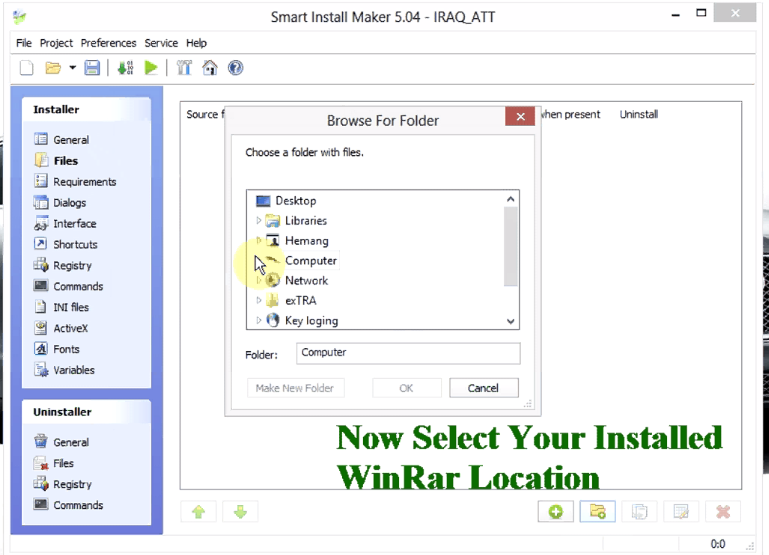










0 comments:
Post a Comment